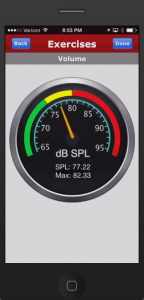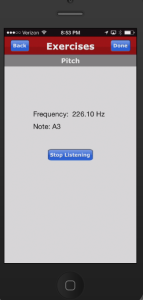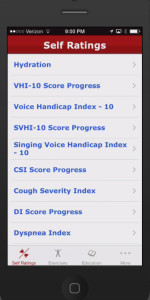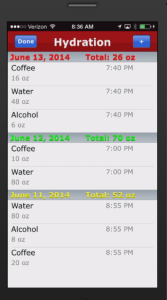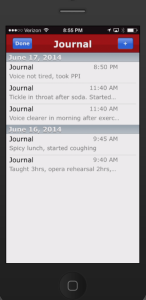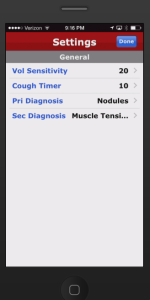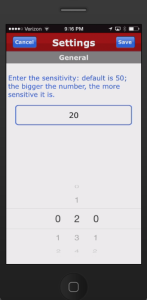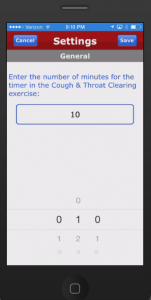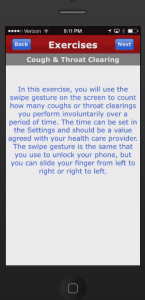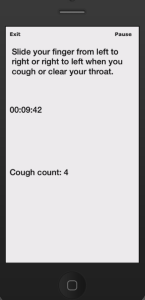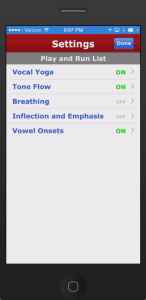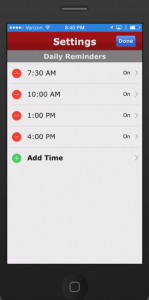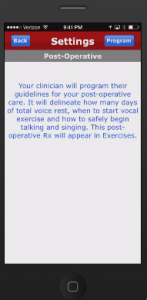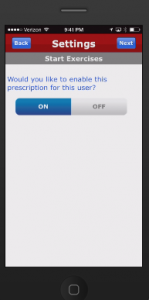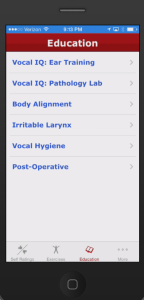Click on each screen image to enlarge.
Q: What are the goals of iVoiceTherapy?
A: Enhance patient awareness, promote and monitor exercise compliance, reduce the number of therapy sessions, audio model of exercises, task applicability across a wide variety of diagnoses.
Q: Which features of iVoiceTherapy provide real-time biofeedback?
A: A sound level meter and pitch monitor are both found within the Exercise tab.
Q: How often should I have my patient complete the self ratings?
A: It is best to complete one or several self-rating scales before, during and after voice therapy. The progress is charted on a grid within the App.
Q: Where do I direct patients for vocal hygiene?
A: There are two areas in iVoiceTherapy that talk about vocal hygiene. Under Education, your patient will find the following information:
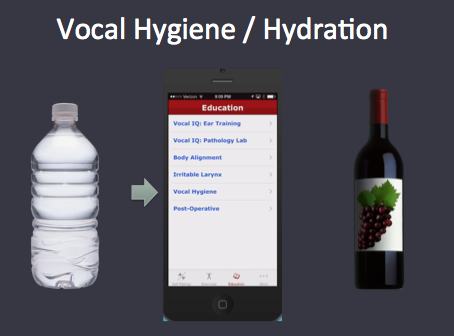 |
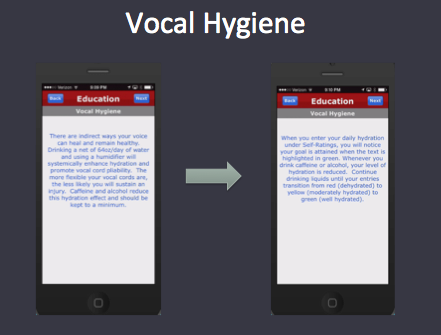 |
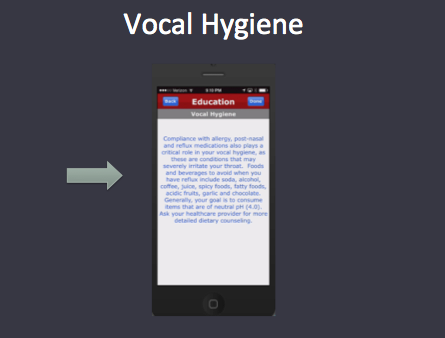 |
To track compliance with daily hydration, your patient will enter water, caffeine and alcohol values under self ratings. Red=dehydrated, Yellow=moderately hydrated, Green=well hydrated.
Q: Which exercises should I give based on diagnoses?
A:
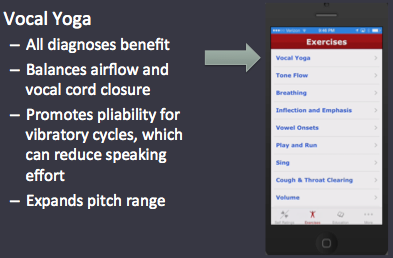 |
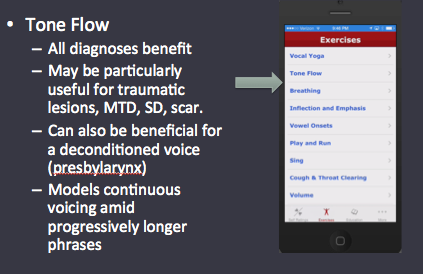 |
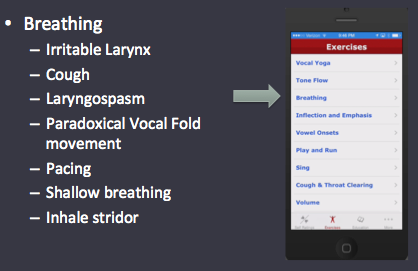 |
|
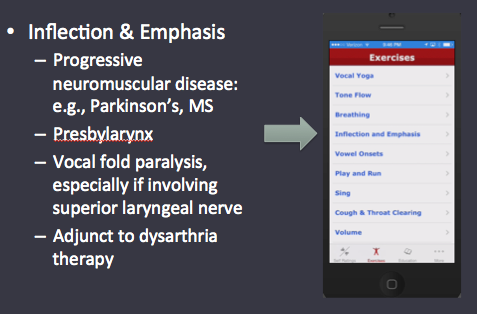 |
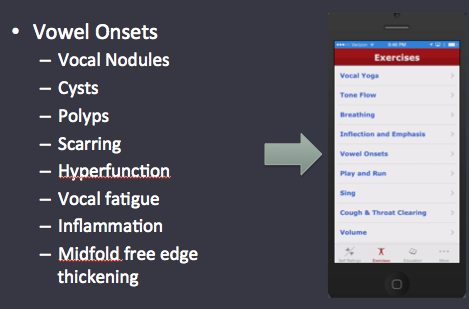 |
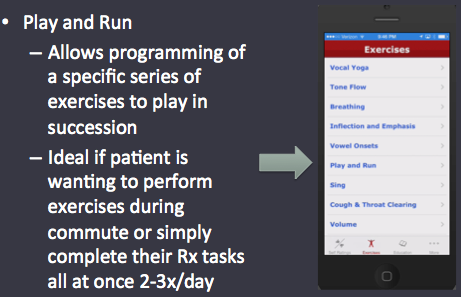 |
|
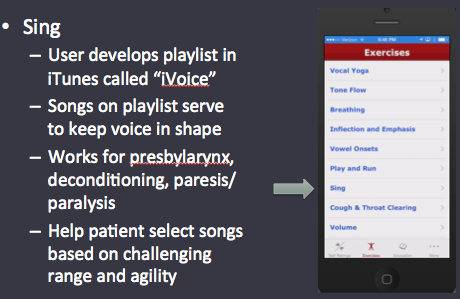 |
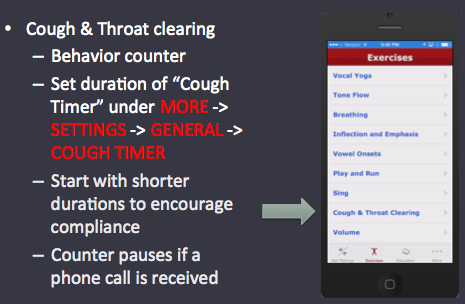 |
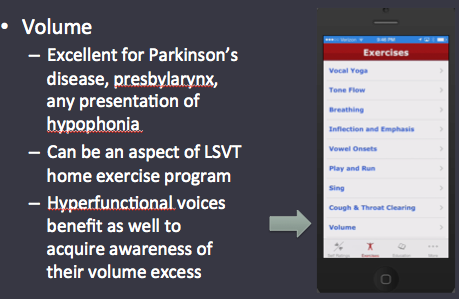 |
|
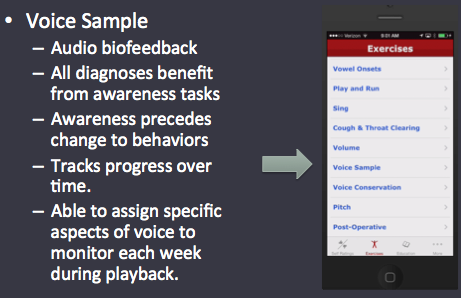 |
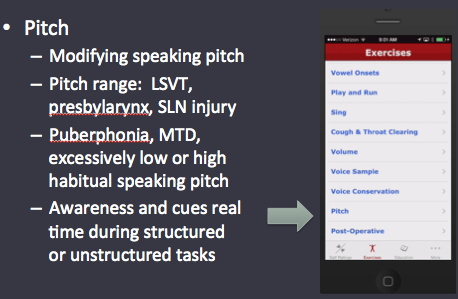 |
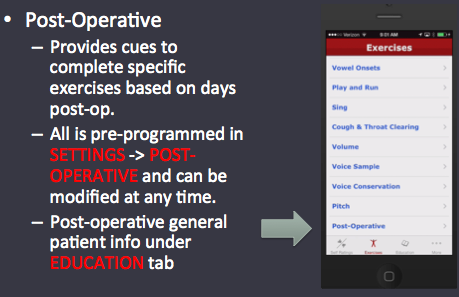 |
Q: What is the best way to utilize the Journal section under the More tab?
A: Any behavior you wish to track and help your patient become more aware of. The Journal section is free form text and provides a time/date stamp of each entry. It may prove especially helpful in voice conditions resulting from overuse leading to lesions or vocal fatigue. You may also consider using the Journal tab to write instructions on specific targets or voice therapy summaries.
Q: What is the purpose of the History section under the More tab?
A: This provides a time/date stamp of each time your patient completes an exercise or exercise series. It is a strategy to promote compliance and link outcomes to performance of specific tasks within the App.
Q: Are there Settings I should modify within the More tab?
A: Yes.
The first, Volume Sensitivity, is most accurate at the default setting of 20. This input serves primarily for visual biofeedback on the sound level meter. Determine where the microphone is on your iOS device and hold it approximately 1 foot from the sound source. If using the ear bud, simply allow the microphone to hang and it will perform with similar sensitivity.
The default setting for Cough & Throat Clearing Timer is 1 minute. There are Pause and Exit links within the timer; however, it is best to complete the task in one sitting. You may want to gradually increase the duration over time and set a Daily Reminder at specified time intervals especially when your patient is most symptomatic.
Play and Run List allows for you to turn on/off an exercise series to be run in succession. It is helpful for individuals who want to perform these tasks when they are unable to directly attend to their phone. As your patient becomes more efficient with certain tasks, you may want to turn off some of the exercises. For example, an individual with a hyperfunctional voice disorder may rapidly master Vowel Onsets and only require Vocal Yoga and/or Tone Flow. As you fade the number of exercises programmed in succession, you may want to increase the frequency of the tasks (this setting is performed in Daily Reminders) depending on the degree of habituation your patient exhibits.
Daily Reminders syncs with and populates the iOS Reminders function. At the programmed interval, the patient will be prompted to sign into iVoiceTherapy and complete the task you specified. You may decide to have your patient perform a Play and Run list on their morning commute, complete a Cough & Throat-Clearing count during a conference call midday and on their evening commute, sign in for the Sing task. These guidelines can be written each week in the Journal section of the App.
Post-Operative programming allows you to set very specific parameters of complete voice rest with gradual transitions to exercises, talking and singing. It may take up to a minute for this function to sync with the iOS Reminder function. You can pre-program the post-operative care plan or modify it during each visit depending on your clinical preference.
Q: What is the best way to incorporate the Education tab into my practice?
A: Education is a strategy to develop auditory awareness of varying forms of dysphonia and acquire familiarity with vocal fold pathology on videostroboscopy. This can be helpful as a teaching point to your patients and also to sharpen clinical acumen if you treat voice patients on rarer occasions. There is also extensive information about irritable larynx syndrome, vocal hygiene and post-operative vocal care.
Q: Can I use iVoiceTherapy on an iPad?
A: Yes. iVoiceTherapy is optimized for an iPhone; however, it can also be used on an iPad.
Q: What if I want to add my own vocal exercise for a patient?
A: You may record a tailored exercise in Voice Sample.
Submit a question: erin@endo-education.com